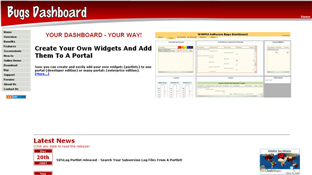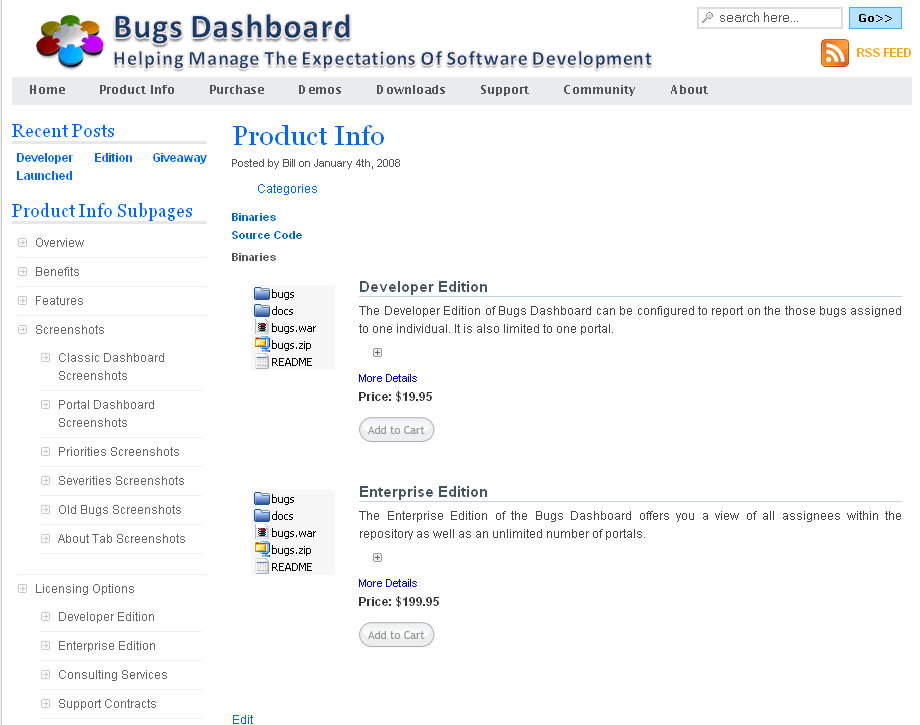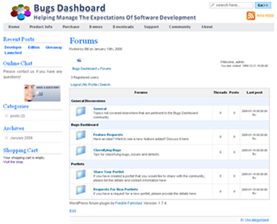I have maintained two commercial websites for over a year by using Java Servlets to serve up the pages. I maintained news releases, kept a Frequently Asked Questions section, integrated third-party tools for forums, support tickets and the like and updated the content frequently (i.e. spent a lot of time compiling, ftp’ing files, etc.) Recently, I found myself blogging about the very issues I was trying to address with my products from other sites I had established to serve up the blog posts.I tried a number of different blog engines and settled on WordPress for it’s ease-of-use and flexibility.
I really enjoyed the simplicity of writing a post, pushing Publish and knowing that the insertion of the new content, site navigation and RSS announcements were taken care of for me. But keeping two separate sites for each product was not something that I wanted to continue doing for very long. While I could do the blogging with the Java Servlets, I’m not a big fan of reinventing the wheel and WordPress certainly had that well covered. But using WordPress as an e-commerce site left me concerned about the maturity of the process (not the product, but the process of transactions with third-party gateways, interfacing with customers rather than casual visitors, etc.).
After a lot of research, I chose to make the move to WordPress using a third-party premium theme, WP-Remix, and several plug-ins:
- Instinct’s wp-eCommerce
- Fredrik Fahlstad’s wp-Forum
- Andy Staines’ Download Counter Lite
- Bluesome’s execPHP
- Funroe’s wp-SuperEdit
There were also a few utilities that I considered indispensible:
Before we get too far, you should know that I have NOT been paid by any of the third-parties referenced in this post nor am I an “affiliate” or an any other way associated with them. I am a user of the products only. I am writing this in the hopes that others will not feel the trepidation that I did in making the move to use WordPress for e-commerce. I have thought of consulting with others who are interested in using WordPress in this manner, but I have not done the market research necessary to know if this is something I will pursue. That, however, would be about the extent of any commercial interest for this post should I decide to do so.
WPREMIX Theme
I chose the WPREMIX theme from R. Bhavesh because of the many pages contained within the theme. The fact that I could rotate through a few different home pages was very attractive, but more than that, the sub-pages offered a lot of ideas. The general feel of the theme was very relaxing. I was very, very happy with the results and you can see them below.
The image on the left is the old site’s home page and the image on the right is the new. Click on any image to open a lightbox showing the images in full size.
On the left is the old site and on the right is the new site using the wpremix theme in WordPress
I think you can appreciate the immediate and impressive impact! It was worth every penny of the premium theme. Why premium and not a free theme? I would have chosen a free theme if I had found one that I liked. I’ve reviewed hundreds of free themes, downloaded dozens, setup a test site where I tried out the theme, but never found one that could do all the things I wanted. WPREMIX provided design ideas others did not and that was the critical factor for me.
I spent quite a bit of time figuring out what templates required changing, how best (IMHO) to change them, what the styles were and how to leverage the package. After coming up with my navigation bar and general style, the second site took only hours to convert. I highly recommend the WPREMIX package for anyone looking for design ideas!
The Plug-ins
Just as important as the theme that I selected were the plug-ins – at least in my opinion. In my limited experience with WordPress, it’s been obvious to me that the more plug-ins, the longer the load time. Additionally, conflicts between the plug-ins became more annoying as I tried to enhance the capabilities of the blogs. For the e-commerce sites, I wanted to limit the plug-ins as much as possible. I narrowed the list to only that functionality I felt was truly needed.
wp-eCommerce
Obviously, if I were trying to sell something, I needed the capability to handle sales transactions. The wp-eCommerce plug-in appeared to be robust, but simple. It also appeared to have a very large group of users, was well supported judging from the forums and the releases and I chose to implement it. My initial tests showed that there was an issue with transactions with PayPal when a transaction was canceled before it was completed on the PayPal site (i.e. no warning is provided that the transaction did not clear). My workaround was to ask customers to await final delivery until confirmation from PayPal was received. In the meantime, they could continue using a fully functional evaluation version, so I felt I could live with this for now.
I was very impressed with the ease of setting up products. I appreciate the widget for users to see their cart, the ease with which I could reference the products from other pages, etc. The plug-in isn’t as sophisticated as the Zen Cart shopping cart in the old application, but I can live with it! I did not take a screen shot of the old site’s store interface before I replaced it, but the following is the new. Personally, I like it! You’ll need to click on the image to see it properly.
The new store interface is warm, simple and easy to follow.
wp-Forum
One of the features that the old site offered was forums for users to comment and exchange ideas. I didn’t want users and prospective customers to have to view every post to find user comments and I certainly did not want users creating their own posts to begin discussions. Finding the wp-Forum plug-in was a very welcome discovery!
It’s very easy to setup the structure of groups and forums, but the best feature was the multiple skins. The Web 2.0 skin fit in very nicely with the WPREMIX theme as shown below.
Download Counter Lite
I have numerous files that can be downloaded from one of my websites (70 at the moment). I like to know how many times each has been downloaded and the wp-downloadcounter plug-in from Andy Staines provides a very elegant and easy to implement interface that does this for me. I use the Lite version because it works with the .zip files I provide. Andy has an Advanced version which allows many, many different file types. However, it also requires a rigid structure of folders under a “downloads” directory. I was unable to get my host, LunarPages, to work with the Advanced version to password protect some of the files as I require, but fortunately the Lite version works perfectly for my needs!
execPHP
Another feature I find useful is an email notification when an event occurs on the website. This requires that I either create a static page with the appropriate php code or use embedded php code within a post. I understand there are some concerns with using the latter, but I also appreciate the ease with which I can accomplish what I need to have done. execPHP allows me to accomplish this particular task. I have to disable it to use some of the admin features of the wp-ecommerce plug-in, but as I don’t anticipate making changes to the shopping cart frequently, I can live with this.
wp-SuperEdit
The built-in WordPress post editor frustrates me. I’ve programmed for 27+ years and when I use a div tag, I expect a div tag, not a paragraph tag substitution. I couldn’t do much without the wp-superedit plug-in which allows me to use the div tag properly.
The Utilities
Clicky Web 2.0 Analytics
I’m sure most people are familiar with Google’s Analytics and wondering why I’m not using them. I have used them, but then I found Clicky Web 2.0 Analytics. I like Clicky far better. For one thing, they provide RSS feeds that allow me to easily keep an eye on visitors, searches that others used to find my sites, etc. I find it not only very useful but appreciate not having to go to their site to see the details.
ClustrMaps
Seeing a map with red circles of where site visitors come from isn’t too practical in terms of SEO or marketing, but it is cool to note the global reach of a simple site on the Internet. There are a number of possibilities out there, but I chose ClustrMaps because I can easily display a small map and it links back to a site that provides the larger numbers. My sense is that it makes visitors feel more comfortable knowing that a lot of others from around the globe have given the site and its products a try.
HiStats
HiStats is a new service that I’ve started trying out. The thing that is attractive to me is that they have a variety of charts that appear to present visitors and page views in a manner that could prove valuable.
FeedBurner
I use FeedBurner for managing subscriptions to all my RSS feeds. I appreciate their ability to provide the feed in a number of different options and their tracking of subscribers. The RSS feed that I can pull down from them for monitoring activity is appreciated as well!
Conclusion
While some of the plug-ins are still maturing, there is no doubt in my mind that WordPress can be leveraged very effectively to provide an elegant e-commerce solution for anyone doing business on the Internet.