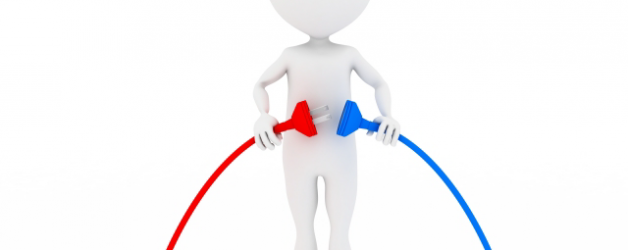In an earlier post, I detailed how I had moved to WordPress as my e-commerce platform, using the WPRemix theme and certain plugins. In the almost six months since, the configuration has changed significantly.
Security Concerns Lead To New Forum Plugin
I had originally implemented Fredrik Fahlstad’s wp-Forum plugin to manage my forums. Shortly after implementation, a security alert was issued. I waited a few days to see if an update were forthcoming, but after receiving no news, I determined that my best course of action was to replace the plugin.
Fortunately, a very worthy forum plugin was readily available – Yellow Swordfish’s Simple Forum by Andy Staines. Besides being an elegant solution for providing a forum from within WordPress, Andy has been very active in supporting the plugin. Security alerts are immediately addressed, the feature set continues to evolve, the application has an incredible amount of control from the administrative pages, updates are easy to perform (single click), and the administrative pages are as elegant as the end-user interface. I think I would have changed anyway!
WordPress 2.5 Update Leads To New Visual Editor
When WordPress 2.5 came out, I tested it on my development box. The only plugin which did not work with it was wp-SuperEdit. I loved that tool, but the author stated that it was quite possible there would be no further updates due to the significant changes in 2.5. I therefore switched to the TinyMCEAdvanced plugin….at least temporarily. The good news is that Jess Planck has been working on a rewrite to wp-superEdit for 2.5! I can do my work with the TinyMCEAdvanced plugin, but it has this annoying problem of showing the text box as too wide and sliding behind the WordPress controls on the page. I’m looking forward to going back to wp-superEdit in the near future!
NextGEN Gallery – Slideshows!
I had created what I thought was a very attractive, functional home page using one of the WPRemix templates as shown below.

While helping a friend put together a WordPress site for Women’s Motocross Racing, I researched plugins to provide a slideshow in their header.
The best I found, in terms of compatibility and performance, was the NextGEN Gallery from Alex Rabe. After following David Potter’s excellent tutorial, we had it functioning in the header of their site. I then turned to one of my commercial sites with the intent of replacing my own home page (see above). What I came up with was a new look entirely:
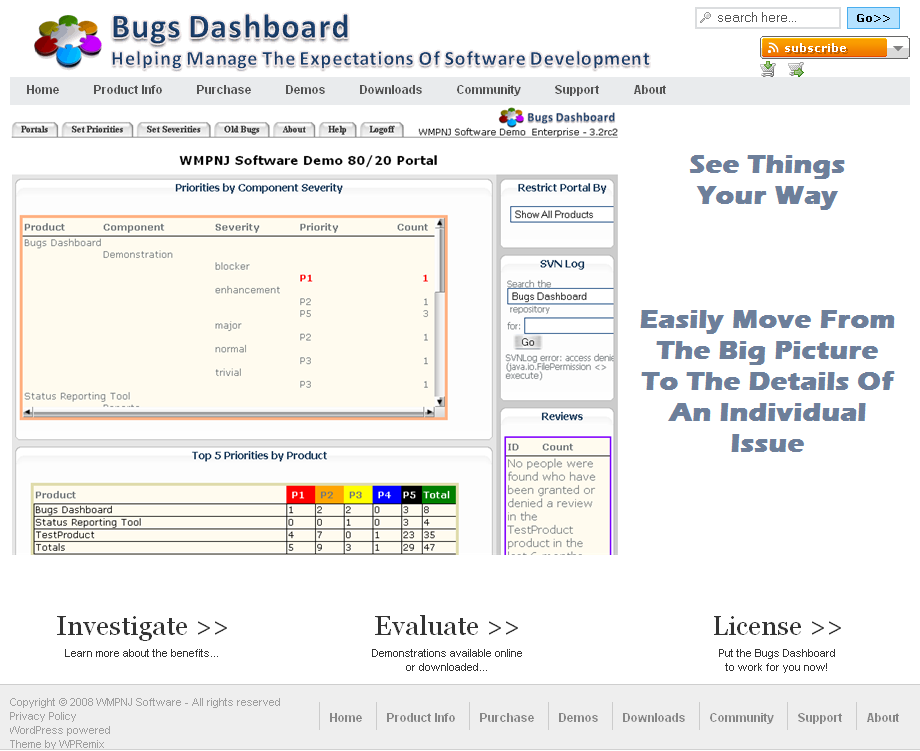
The new home page uses eight images in a slideshow administered by the NextGEN gallery and slideshow plugin (required for a slideshow). The new home page is clean, simple and direct. It was easy to take another of the WPRemix templates, fill in the three blocks at the bottom and replace the body with the NextGEN code. It will be interesting to see how prospective customers greet the new format!
iBeginShare
I personally dislike seeing a lot of icons for social bookmarks at the end of each post, but I do like to offer alternatives for the end-user, such as e-mailing the post to a friend. I wanted a plugin that would allow me to do everything I wanted from one control and I found it in David Cramer’s iBeginShare.
iBeginShare puts a button at the end of each post.
![]()
This button is unobtrusive, does not detract from the post or the page and hides a lot of functionality. When a user clicks on it, a dialog is drawn over the post. Initially, the end-user is presented with options for social networking sites.
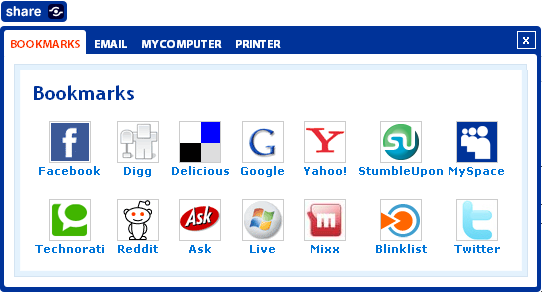
Notice the tabs across the top. To me, this was a simple, elegant solution to offer the end-user with options for each post. If they so desire, they may e-mail the post to a friend or colleague.
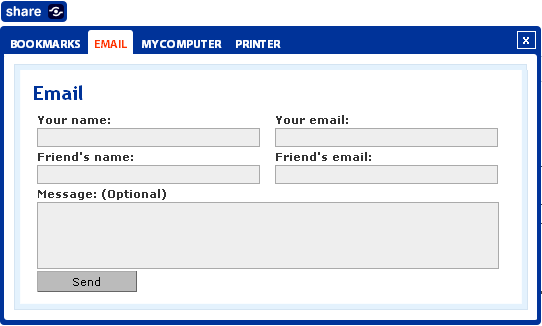
iBeginShare satisfied my requirements with nothing more than the first two tabs, but installation brought additional welcome features. The user can click the MyComputer tab and download the post in Word or Adobe’s PDF.
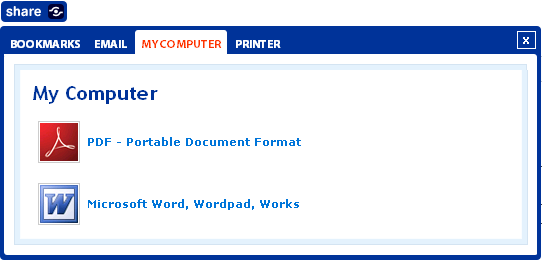
Finally, and quite unexpectedly, iBeginShare allows the user to print the post.
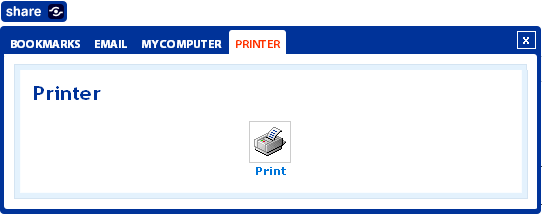
At the End of the Day…
It’s time to put my feet up and count my blessings again. I plan on two more posts on the subject of upgrading my WordPress e-commerce site. The first will detail the remainder of the plugins I’m employing which are visible to the end-user. The second will detail the plugins I have found useful for administering the site. Until then, I hope you can put your feet up and count your blessings too!